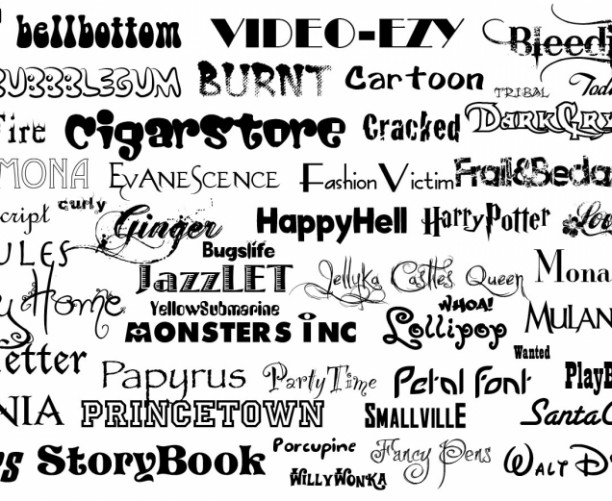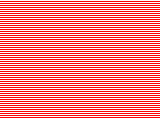David Slack - Web developer
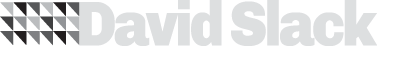
Search:
- 29 North
- Act Maintenance Solutions
- Ady Mills
- Arm & Eye
- Documenting the Mundane
- DS Card
- Ebay shop - Tech Genome
- Elevator Studios
- ESS Newton
- Farango
- Lilly Grove
- Lost and Found
- Lucky Fingers
- Luna
- My BubbleBee
- My website
- Relish
- Rotary Club of Liverpool
- SATandCABLE
- Senua Digital
- Senua Hydroponics
- The Natural Apothecary
- Vehcam
- Wind in the Willows Child Care
Font replacement
In the '90s the only way to add in a cool font to a site was an image or use an eot for Internet Explorer. Then we had iFR to replace headings with a bit of Flash, great for Headings and maybe a few links, but never the whole site.
Over the last few years we have had the @fontface and techiclly, that means we can use any font on any website!
There are a few problems with the way a Mac renders fonts compared to PC and linux and (as usual) there are licencing issues but it looks like things are finally happening for fonts on the web.
This works wonders:
@font-face {
font-family:'AT Rotis Italic Serif';
src: url('/fonts/at-rotis-serif-italic.eot?#iefix') format('embedded-opentype'),
url('/fonts/at-rotis-serif-italic.woff') format('woff'),
url('/fonts/at-rotis-serif-italic.ttf') format('truetype'),
url('/at-rotis-serif-italic.svg#mrjonesbook') format('svg');
}
If you don't want to buy the licence you can use the a few libraries like these which are all great and I've used before:
There is a great resource for all the Font replacement techniques here
Latest content
Social networks
Contact me here or catch me on one of
the social networks below
Off-site News
My blog
Try this on your mobile

You should be able to use this right from the screen
Latest tweets
Calendar
| M | T | W | T | F | S | S |
|---|---|---|---|---|---|---|
|
|
1 |
2 |
3 |
4 |
5 |
6 |
|
7 |
8 |
9 |
10 |
11 |
12 |
13 |
|
14 |
15 |
16 |
17 |
18 |
19 |
20 |
|
21 |
22 |
23 |
24 |
25 |
26 |
27 |
|
28 |
29 |
30 |
|
|
|
|
Copyright David Slack - Web developer