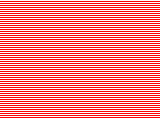David Slack - Web developer
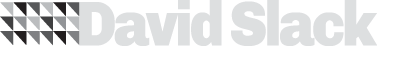
Search:
- 29 North
- Act Maintenance Solutions
- Ady Mills
- Arm & Eye
- Documenting the Mundane
- DS Card
- Ebay shop - Tech Genome
- Elevator Studios
- ESS Newton
- Farango
- Lilly Grove
- Lost and Found
- Lucky Fingers
- Luna
- My BubbleBee
- My website
- Relish
- Rotary Club of Liverpool
- SATandCABLE
- Senua Digital
- Senua Hydroponics
- The Natural Apothecary
- Vehcam
- Wind in the Willows Child Care
Creating What I'm listening to
On the bottom right of this website is a small list entitled "What I'm listening to". What it does is very simple, any time I listen to a track on my phone or PC then that track, artist, album and album cover is added to the list all linked up to listen to it on last.fm.
Read on if you want to know how to do this on your own site because it's very simple!
By the way, if you find a better way to do this or update the script to be better then comment below.
First, get yourself a last.fm account as that is what we'll be using to get the track from your place of listening to the web. Now install the software anywhere you listen to music so on your PC, phone, shoe, eye, what ever. There is a version for most things including Windows and Android.
Now get yourself an api key here
Now, to add it to Drupal:
- Open your FTP programme (I used Dreamweaver)
- Upload the attached file (lastfm.js) to your javascript folder (/js)
Thanks to Engage Interactive for the jQuery file, I've only changed it a bit.
- Log in to your Drupal site
- Go to your admin page like example.com/admin
- Click Blocks on the top right
- Click the 'Add New' tab at the top
- Under 'Imput format' select PHP code
- Add in the code below, but change YOUR USERNAME to your last.fm username and YOUR API KEY to your api key
{syntaxhighlighter brush: as3;fontsize: 100; first-line: 1; }<script type="text/javascript" src="/js/lastfm.js"></script> <script type="text/javascript"> $(document).ready(function(){ $('div#lastfm').lastFM({ username: 'YOUR USERNAME', apikey: 'YOUR API KEY', number: 3, artSize: 'medium', noart: 'images/noartwork.gif', onComplete: function(){ //Done } }); }); </script> <div id="lastfm"> <dl> <dt class="lfm_art"> <a href="#"></a> </dt> <dd class="lfm_song"></dd> <dd class="lfm_artist"></dd> <dd class="lfm_album"></dd> </dl> </div> {/syntaxhighlighter}
Latest content
Social networks
Contact me here or catch me on one of
the social networks below
Off-site News
My blog
Try this on your mobile

You should be able to use this right from the screen
Latest tweets
Calendar
| M | T | W | T | F | S | S |
|---|---|---|---|---|---|---|
|
|
|
|
|
|
1 |
2 |
|
3 |
4 |
5 |
6 |
7 |
8 |
9 |
|
10 |
11 |
12 |
13 |
14 |
15 |
16 |
|
17 |
18 |
19 |
20 |
21 |
22 |
23 |
|
24 |
25 |
26 |
27 |
28 |
29 |
30 |
|
31 |
|
|
|
|
|
|
Copyright David Slack - Web developer