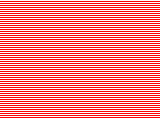David Slack - Web developer
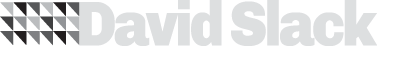
Search:
- 29 North
- Act Maintenance Solutions
- Ady Mills
- Arm & Eye
- Documenting the Mundane
- DS Card
- Ebay shop - Tech Genome
- Elevator Studios
- ESS Newton
- Farango
- Lilly Grove
- Lost and Found
- Lucky Fingers
- Luna
- My BubbleBee
- My website
- Relish
- Rotary Club of Liverpool
- SATandCABLE
- Senua Digital
- Senua Hydroponics
- The Natural Apothecary
- Vehcam
- Wind in the Willows Child Care
Useful Linux commands
This is some of the things I keep forgetting and things I always use. Might be usefull to someone (including me)
Find the hostname:
{syntaxhighlighter brush: as3;fontsize: 100; first-line: 1; }hostname{/syntaxhighlighter}
Change driectory:
cd
{syntaxhighlighter brush: xml;fontsize: 100; first-line: 1; }{/syntaxhighlighter}
E.g. To change to the root directory use
{syntaxhighlighter brush: as3;fontsize: 100; first-line: 1; }cd /{/syntaxhighlighter}
Rename a file:
{syntaxhighlighter brush: as3;fontsize: 100; first-line: 1; }rn FILENAME NEW_FILENAME{/syntaxhighlighter}
Find the version of the Linux OS (mine is CentOS 5.5)
{syntaxhighlighter brush: as3;fontsize: 100; first-line: 1; }cat /etc/*release*{/syntaxhighlighter}
If you are told you have an email by the system e.g. You have mail in /var/spool/mail/root then use 'cat' to read it. So for the above you could try
{syntaxhighlighter brush: as3;fontsize: 100; first-line: 1; }cat /var/spool/mail/root{/syntaxhighlighter}
Check the files/folders in a folder
ls
To create a tarball from the folder httpdocs make sure your in the right folder so use 'ls' then if you see the folder type
{syntaxhighlighter brush: as3;fontsize: 100; first-line: 1; }tar -zcf httpdocs.tar.gz httpdocs{/syntaxhighlighter}
To copy a folder and all files use cp -R <SOURCE> <DESTINATION> like:
{syntaxhighlighter brush: as3;fontsize: 100; first-line: 1; }cp -R /home/foo/public_html/ /home/bar/public_html/{/syntaxhighlighter}
To delete a folder and all the files in it use rm, so to delete the folder 'foo' from the folder we are in use
{syntaxhighlighter brush: as3;fontsize: 100; first-line: 1; }rm -rf foo{/syntaxhighlighter}
To change all the files in a folder to the same permission we use chmod recursive like chmod -R xxxx /path/to/top/directory so to get all the files in the file folder we could use
{syntaxhighlighter brush: as3;fontsize: 100; first-line: 1; }chmod -R 0777 files{/syntaxhighlighter}
To update php to the newest version of 5.2 you must exclude all 5.3 versions like:
{syntaxhighlighter brush: as3;fontsize: 100; first-line: 1; }yum update PHP --exclude=php*5.3*{/syntaxhighlighter}
Latest content
Social networks
Contact me here or catch me on one of
the social networks below
Off-site News
My blog
Try this on your mobile

You should be able to use this right from the screen
Latest tweets
Calendar
| M | T | W | T | F | S | S |
|---|---|---|---|---|---|---|
|
|
1 |
2 |
3 |
4 |
5 |
6 |
|
7 |
8 |
9 |
10 |
11 |
12 |
13 |
|
14 |
15 |
16 |
17 |
18 |
19 |
20 |
|
21 |
22 |
23 |
24 |
25 |
26 |
27 |
|
28 |
29 |
30 |
|
|
|
|
Copyright David Slack - Web developer