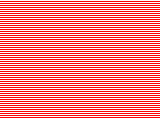David Slack - Web developer
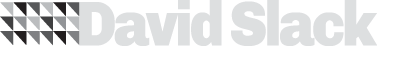
Search:
- 29 North
- Act Maintenance Solutions
- Ady Mills
- Arm & Eye
- Documenting the Mundane
- DS Card
- Ebay shop - Tech Genome
- Elevator Studios
- ESS Newton
- Farango
- Lilly Grove
- Lost and Found
- Lucky Fingers
- Luna
- My BubbleBee
- My website
- Relish
- Rotary Club of Liverpool
- SATandCABLE
- Senua Digital
- Senua Hydroponics
- The Natural Apothecary
- Vehcam
- Wind in the Willows Child Care
Local Server on Windows: WAMP
If you want a local server to create your web sites on your home computer to test them before sending them out into the real world then WAMP is for you. When you have it all set up you simply drag a folder into the www folder and go to localhost/FOLDER-NAME to see the site. This will run all the PHP as server side. If you don't want to use the www folder then you'll also want to set up virtual hosts. Keep reading if this is what your looking for.
WAMP is Windows Apache MySQL and PHP all rolled into one. You can add extensions and modules to PHP and Apache and change the even change the version of PHP you want to use. To set it up:
- Set up your operationg system as you like (Windows 7, Vista, XP) with all your programmes
- Set up your folders for your work eg /My Documents/Work/C/Company name/Website/
- Install WampServer
- Open your http.comf file
Mine is at W:\wamp\bin\apache\Apache2.2.17\conf\httpd.conf - Uncomment the virtual hosts include so
# Virtual hosts
# Include conf/extra/httpd-vhosts.conf becomes
# Virtual hosts
Include conf/extra/httpd-vhosts.conf- Save the file
- Open your windows host file.
Usually at C:\WINDOWS\system32\drivers\etc\hosts - Add the name you want to use for your virtual host at the bottom
127.0.0.1 MY-WEBSITE.local
NB. You may have to open Notepad as Administrator to do this - Now open your httpd-vhosts.conf file.
Mine was at W:\wamp\bin\apache\Apache2.2.17\conf\extra\httpd-vhosts.conf - Change the VirtualHost blocks to what you need like:
<VirtualHost *:80>
ServerAdmin webmaster@localhost
DocumentRoot "c:/wamp/www"
ServerName localhos
ServerAlias localhost
ErrorLog "logs/localhost-error.log"
CustomLog "logs/localhost-error.log" common
</VirtualHost>
<VirtualHost *:80>
ServerAdmin webmaster@dave
DocumentRoot "X:\Documents\Websites\YOUR-WEBSITE\Website"
ServerName YOUR-WEBSITE.local
ServerAlias www.YOUR-WEBSITE.local
ErrorLog "logs/YOUR-WEBSITE-error.log"
CustomLog "logs/YOUR-WEBSITE-error.log" common
<directory "X:\Documents\Websites\YOUR-WEBSITE\Website">
Options Indexes FollowSymLinks
AllowOverride all
Order Deny,Allow
Deny from All
Allow from 127.0.0.1
</directory>
</VirtualHost> - Restart WanmpServer by clicking on the icon in the taskbar and clicking "Restart All Services"
- Wait until the icon goes green
- Go to YOUR-WEBSITE.local in your browser
After everything is working the first thing you want to enable is the Mod re-write. to do this:
- Click on the Green icon for WAMP in your task bar
- Mouse-over Apache->Apache Modules
- Click rewrite module
- Wait for the Icon to turn green again
Now if you set up a project in Zend studio, Dreamwever or whatever you will have access on your own server before you upload the files
Latest content
Social networks
Contact me here or catch me on one of
the social networks below
Off-site News
My blog
Try this on your mobile

You should be able to use this right from the screen
Latest tweets
Calendar
| M | T | W | T | F | S | S |
|---|---|---|---|---|---|---|
|
|
|
|
|
|
1 |
2 |
|
3 |
4 |
5 |
6 |
7 |
8 |
9 |
|
10 |
11 |
12 |
13 |
14 |
15 |
16 |
|
17 |
18 |
19 |
20 |
21 |
22 |
23 |
|
24 |
25 |
26 |
27 |
28 |
|
|
Copyright David Slack - Web developer