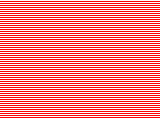David Slack - Web developer
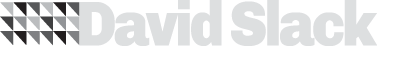
Search:
- 29 North
- Act Maintenance Solutions
- Ady Mills
- Arm & Eye
- Documenting the Mundane
- DS Card
- Ebay shop - Tech Genome
- Elevator Studios
- ESS Newton
- Farango
- Lilly Grove
- Lost and Found
- Lucky Fingers
- Luna
- My BubbleBee
- My website
- Relish
- Rotary Club of Liverpool
- SATandCABLE
- Senua Digital
- Senua Hydroponics
- The Natural Apothecary
- Vehcam
- Wind in the Willows Child Care
cPanel and WHM
cPanel and WHM is the industry leader for turning standalone servers into a fully automated point-and-click hosting platform. It's a fully webbrowser based front end for your server.
Once you have installed centOS and have SSH access you can install cPanel with WHM and and that is it, your server is ready to use.
Follow this guide to install
OR
To begin your installation, use the following commands:
- cd /home
- wget -N http://httpupdate.cpanel.net/latest
- sh latest
Now you can get to your WHM admin using https://YOUR-IP:2087 so for example mine was https://192.168.0.100:2087
Use root for your username and your root password for your password.
Once you have installed you need to buy a licence for your IP address then update the software in WHM to redister the software.
Latest content
Social networks
Contact me here or catch me on one of
the social networks below
Off-site News
My blog
Try this on your mobile

You should be able to use this right from the screen
Latest tweets
Calendar
| M | T | W | T | F | S | S |
|---|---|---|---|---|---|---|
|
|
|
|
|
|
1 |
2 |
|
3 |
4 |
5 |
6 |
7 |
8 |
9 |
|
10 |
11 |
12 |
13 |
14 |
15 |
16 |
|
17 |
18 |
19 |
20 |
21 |
22 |
23 |
|
24 |
25 |
26 |
27 |
28 |
|
|
Copyright David Slack - Web developer