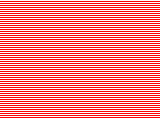David Slack - Web developer
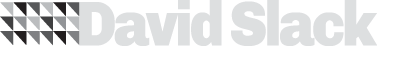
Search:
- 29 North
- Act Maintenance Solutions
- Ady Mills
- Arm & Eye
- Documenting the Mundane
- DS Card
- Ebay shop - Tech Genome
- Elevator Studios
- ESS Newton
- Farango
- Lilly Grove
- Lost and Found
- Lucky Fingers
- Luna
- My BubbleBee
- My website
- Relish
- Rotary Club of Liverpool
- SATandCABLE
- Senua Digital
- Senua Hydroponics
- The Natural Apothecary
- Vehcam
- Wind in the Willows Child Care
Modules
We need a bit more power in our new website, so lets add some with the modules that come with Drupal.
A module in drupal is a bunch of files that change and add to the DB as well as adding new functions. They add new admin settings, new permissions and all sorts of other things. Adding user modules should be done with the greatest care as one bad user module can completely destroy your website! So before adding in user created modules you should always backup.
However, installing modules that come with the distribution is a simple, safe procedure so we'll add some now.
In your browser go to your website and log in. Go to the admin section and click modules. You are now presented with a long list of modules you can select and install. Tick the box on the left of the following (leave the rest as they are)
- Aggregator
- Contact
- Path
- PHP filter
- Search
- Statistics
- Syslog
- Throttle
- Tracker
All these modules add to a basic CMS website where you will have pages that you or your client can update and the rest of the world can read them. The other modules are useful if want user/customer accounts, blogs, eCommerce, Web 2.0, translated sites and the many other sites you can create.
Now to add some user modules.
At this point, back up your website!
Now to install some user modules that will make your website more user friendly and a little more secure.
Latest content
Social networks
Contact me here or catch me on one of
the social networks below
Off-site News
My blog
Try this on your mobile

You should be able to use this right from the screen
Latest tweets
Calendar
| M | T | W | T | F | S | S |
|---|---|---|---|---|---|---|
|
1 |
2 |
3 |
4 |
5 |
6 |
7 |
|
8 |
9 |
10 |
11 |
12 |
13 |
14 |
|
15 |
16 |
17 |
18 |
19 |
20 |
21 |
|
22 |
23 |
24 |
25 |
26 |
27 |
28 |
|
29 |
30 |
31 |
|
|
|
|
Copyright David Slack - Web developer